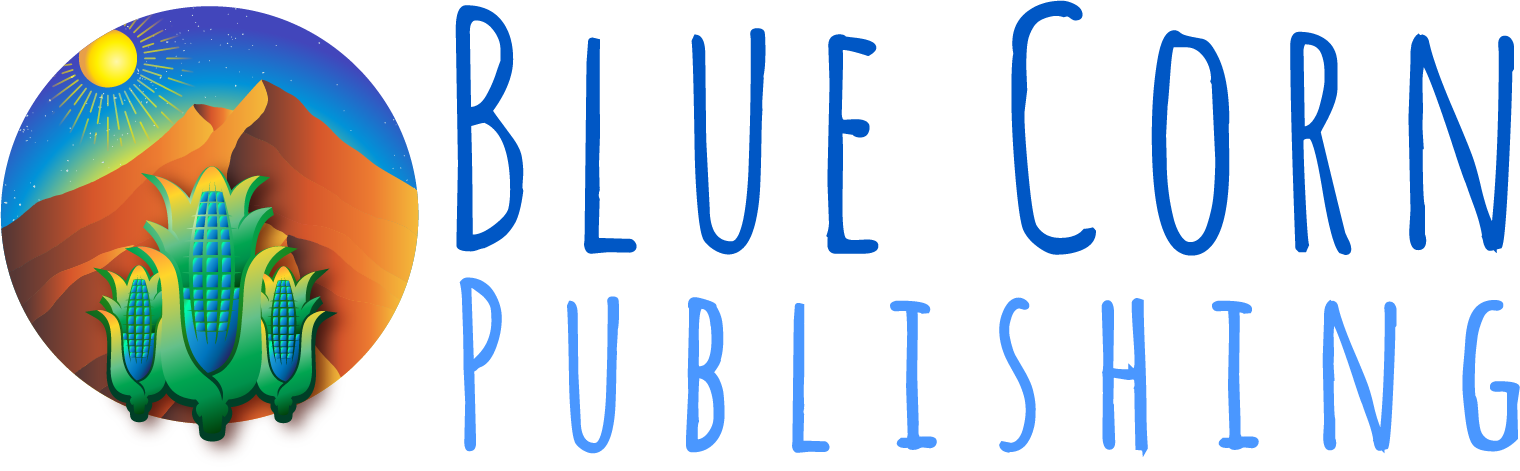Ebook & Audiobook Access Instructions
It’s Simple! Here’s How to Do It:To access your audiobook or eBook once you’ve made the purchase:
Download the Glassboxx App on your phone or tablet
- iOS: https://apps.apple.com/us/app/glassboxx/id1464705712
- Android: https://play.google.com/store/apps/details?id=uk.co.firstygroup.glassboxx&hl=en_US
Or on your PC
- Download it from the Microsoft Store: https://www.microsoft.com/en-us/p/glassboxx/9nzklr5v4fq6?mc_cid=0a2e1007fc&mc_eid=2f678d6fdf&activetab=pivot:overviewtab
Or on your MAC:
- Download the dmg file: https://glassboxx.co.uk/downloads/Glassboxx_live.dmg
- Double click the file to open the installer.
- Drag the Glassboxx icon into your Applications folder.
- Go to Applications and click on the Glassboxx icon.
- Click Open on the confirmation message.
Register by creating a login using the same email address that you used for your Blue Corn Publishing purchase.
You will see your purchased book under “MY BOOKS” in the app.
- Tapping on the cover image will open the audiobook player and allow you to listen to the audiobook. Please allow about 10 minutes for the audiobook to be available for download within the Glassboxx app.
Glassboxx app, click the relevant link below to install it, and log in with the email address used for your purchase. The audiobooks and/or eBooks you’ve just bought will be displayed on MY BOOKS.
Need Help?
For help using the Glassboxx apps, please go to their FAQ page, or contact us for support.